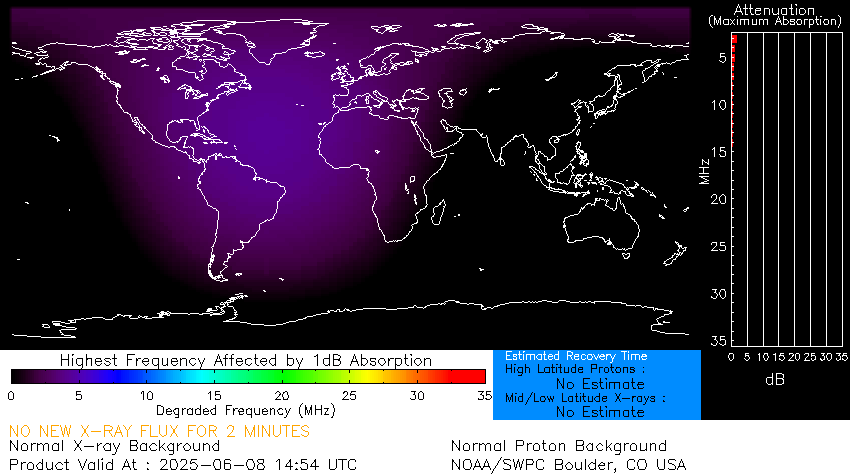Crude way to program TCA/PRC 152 via serial port
Even though TCA/PRC 152 is a Chinese copy of L3Harris Falcon III AN/PRC-152.TCA have gone to extreme lengths to prevent a user to use any generic hardware to program the radio via PC. First of all, the programming software (windows) is not available to download on any site as you have to purchase a proprietary programming cable from TCA supplier and the software comes with it. Sometimes programming software is shared by users on FACEBOOK groups related to Milsim or TCA/TRI PRC 152.
Now even if you can get your hands on the software and know the pinouts of the programming port. The software will refuse to communicate with the radio unless your USB to UART/ chipset is “CH340C chipset”.
I manage to work around the chipset issues using Flipper Zero and few SIL pin Headers.
All you need is 3 wires, a crocodile clip, 5 SIL pin Headers and PCB Vero board.

On Flipper Zero I/O port we need TX, RX and GND pins.


We will use 32 pin port on TCA/PRC 152 ( This PRC is 2023 built).


Procedure:
Turn on Flipper Zero and connect to PC via USB C cable. Connect the SIL pins to I/O port go to Menu>GPIO>USB-UART Bridge.



PC will register the Flipper Zero as Default Microsoft COM port.


Now move the selector knob below the volume control to LD. And turn on the Radio.

Connect the Ground from the Flipper Zero to radio Antenna outer shield using crocodile clip. TX to TX and RX to RX on radio.


Make sure the connection to TX and RX is firm. Open the Software select the com port from “COM” and click “READ” insert “11882” if ask for password and click “Read”.
It should take from 10 to 15 seconds for the read operation to complete. Once done you can program radio as you like.


Now to upload the programmed frequencies and setting simply click “WRITE” while the radio is connected to PC.
73’s