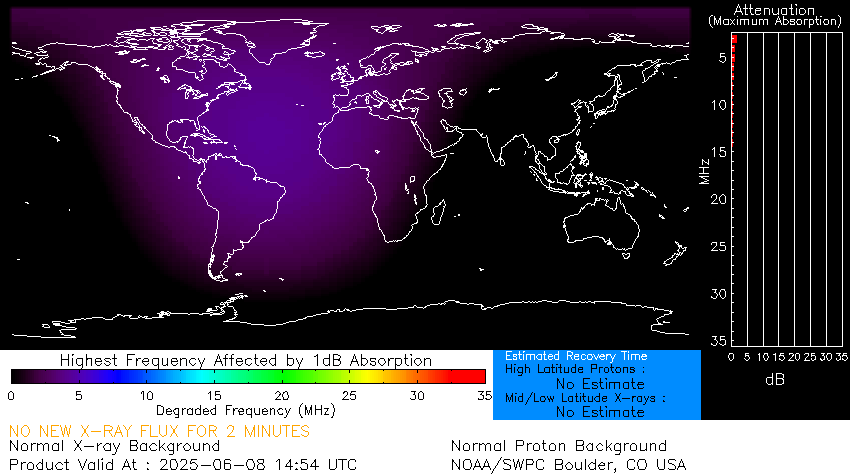For FM simplex QSO it is best to have the radio squelch set to minimum. It will help with listening to weak signals.
Follow the steps to have a good QSO:
- Go to simplex calling channel (refer to your band plans; for UK its 145.500 for 2M and 433.500 for 70CM) listen for few seconds for any ongoing QSO calls.
- If any calls are QSO do respond with your call sign. If not, then initiate QSO call by pressing PTT and say the following “CQ CQ CQ (your callsign) calling on (2M/70CM) and standing by”.
- Repeat it with few seconds gap to listen for any response.
- If get the response note there callsign and ask them to wait for you to find a clear simplex channel to initiate QSO.
- Switch to a simplex channel as per band plan and listen for any ongoing QSO’s. If nothing heard transmit the following “Is this frequency is being used? (your callsign)”. Wait for few second for any response.
- If nothing heard back switch back to calling channel and say the following “(callsign of the person you spoke with) this is (your callsign) please switch to (say frequency of the free channel you just asked if it was being used)”.
- Switch to the frequency (wait to see if channel is free) and resume the QSO.
- Here you will exchange your names, Location (QTH), equipment being used, transmission power, antenna type if using external antenna, signal report, you can also have conversations which doesn’t violate your licencing conditions.
- Now you can say your goodbye “73’s” and log your QSO in Logbook if you want (it is recommended to log all your QSO’s).
Information provided above is my personal view/experience. Follow your Country’s Licence practices.
73’s