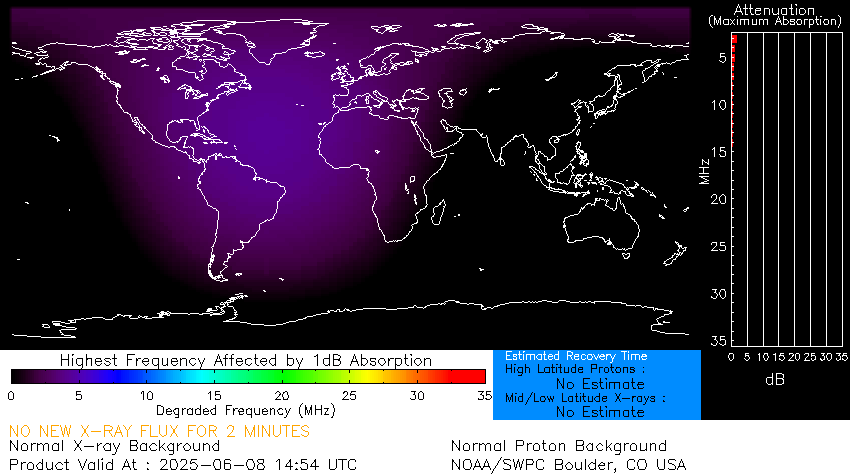Simple Guide to Use TCA/PRC-152 radio.
Intro:
TCA/PRC-152 is a MilSim radio which is the Chinese copy of L3Harris Falcon III AN/PRC-152.
Below is a simple guide to use the radio. Guide is for TCA/PRC-152 2023 build and have no GPS.
Radio Specs:
TX:
- VHF: 136MHz – 174MHz
- UHF: 400MHz – 520MHz
TX modulation:
- Wide FM (16K/F3E)
- Narrow FM (11K/F3E)
TX Power:
- Low (1.5 W)
- Mid (5W)
- High (10W)
*TX power varies with frequency
RX:
- 76.0-108.0MHz (FM)
- 118.0-136.0MHz (AM) RX only
Radio connectors:
RF:
Antenna connector on radio is TNC connector.
Audio:
For Headphones and fist speaker mic radio have U-283/U connector on top, which is compatible with military headsets.
Data port:
Radio have 32 pin data port on right side. this data port can be used to program the radio with programming cable. KDU (Keypad Display Unit) connects with the same port.
Number of Channels:
Radio have 8 memory banks called “Zone” from A-H. Each “Zone” have 16 Channels. So in total 128 channels can be programmed in the radio.
Menu:
Non-GPS version have 38 Menu options while GPS (TCA/PRC-152A) have 43 Menu options. You can change settings/ program radio using these options (I will only show Non-GPS menu).
You can access Menu by pressing “ENT” button while radio is powered on.
- “SCAN-FH” you can turn on/off Scanning and Frequency hopping.
- “VOX” You can turn on/off and select sensitivity of VOX PTT trigger from 1-5.
- “VOT” You can turn on/off and select sensitivity of VOX PTT trigger time from 1-5.
- “VOL-MD” You can turn on/off and select Volume of VFO A/B (OFF/MAIN/SUB).
- “SQL” You can select Squelch Level from 0-9. (Ideal to keep it 4-6 for local QSO’s)
- “D.WAIT” you can select Single/ Dual standby for VFO. (Single will only listen to A or B and Dual will listen to both)
- “LED” You can select to get back light be on AUTO/OFF/ON.
- “BEEP” You can tun on/off keypad beep.
- “CT/PT” You can select Voice Scrambler from 1-8 (only works when selector on volume knob is switched to “CT”. Selecting “PT” will turn off Voice scrambler).
- “COMP” you can turn on/off Voice Compacting.
- “WNBAND” You can select between Wide or Narrow band for TX.
- “ROGER” You can turn on/off Roger beep for TX.
- “AUTOLK” You can select key pad lock to Auto/off.
- “MIC MD” You can turn on and off Moving Coil Mic.
- “BCLO” You can turn on/off Busy channel lockout.
- “STEP” You can select VFO steps (2.50/5.00/6.25/10.0/12.50/25.0/50.00/100.00).
- “PONMSG” You can select (Logo/ Battery Voltage/ Message) on boot.
- “MSG” You can customize the Boot message.
- “SAVE” You can turn on/off Power saving Mode.
- “TOT” You can turn on/off and select Time out Timer (OFF/30/60/90/120/150/180/210/240/270 seconds).
- “SCANMD” You can select Scan Mode (Time Operated / Carrier Operated / Search).
- “FMDWS” You can turn on/off Monitoring mode (not sure what it do).
- “CHANME” You can turn on/off Channel name when in Channel mode.
- “NAME” You can Edit/Modify Channel name.
- “RELAY” You can turn on/off Repeater mode.
- “RPT-AL” You can select repeater transmitter delay (0-9 Seconds).
- “RPT-SPK” You can turn on/off speaker for repeater (allows you to listen to RX transmission).
- “RPT-PTT” You can turn on/off PTT for Repeater (allows you to transmit/speak on TX frequency in repeater mode).
- “RPT-MD” You can select repeater to TX One way or Two way.
- “TXSEL” You can set the Priority channel EDT/BUSY (not sure how it works).
- “SPK” You can turn on/off Radio Speaker.
- “ZONE” You can select memory bank “Zone” from A-H.
- “KEYSET” You can set the side key below main PTT to switch between Monitor or Dual PTT.
- “AUDIO” You can turn off or select Voice prompts language (OFF/English/Chinese).
- “HOP” you can turn on/off Frequency hopping.
- “RX-LED” You can select if backlight turns on when radio Receives signal.
- “TX-LED” You can select if backlight turns on when radio Transmits signal.
- “RESET” You can factory reset the radio. (Restore password: 0000).
Key shortcuts:
Press and hold key for 2 seconds.
“1”: Let you turn on/off Auxiliary Speaker.
“2”: Let you select Backlight from Auto/off/on.
“3”: Let you switch to RX radio FM: 76.0-108.0MHz and AM: 118.0-136.0MHz
“4”: Let you select Squelch level.
“5”: Simple Frequency meter let you read the TX frequency and CTC/DCS code of the radio transmitting near by (ideally 10CM from Antenna).
“6”: Channel scanning up.
“7”: Let you configure CTC/DCS code; TX power; “+-“offset; offset differential frequency.
“8”: Let you select TX Power.
“9”: Channel scanning down.
“0”: Let you select between Frequency mode/ Channel mode.
Personal rating:
Price:
Their are other better radios available in same or less price then TCA/PRC-152. I would rate it 2.5 out of 5.
Weight:
TCA/PRC-152 weigh over 1Kg which is heavy for Hand held use. I will give it 1.5 out of 5.
Usability:
Radio can be used as portable repeater and have 10 Watts of RF output. I would rate it 3 out of 5.
** information contained on this page is truly my observation of the radio. It may differ to actual Factory manual.
73’s